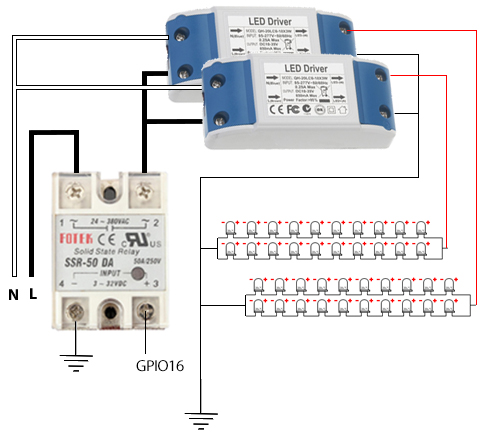Creator3DR Build Log
Electronics

The Raspberry Pi controller has plenty of IO for what we are wanting to do as shown in the diagram to the left.
Here's how we connect everything up:
Connections
Pin #8 (GPIO14 - TxD UART) Touch Screen Rx
Pin #10 (GPIO15 - RxD UART) Touch Screen Tx
Pin #32 (GPIO12) - Steps
Pin #29 (GPIO05) - Step Direction
Pin #38 (GPIO20) - Enable
Pin #40 (GPIO21) - End Stop Detection
Pin #36 (GPIO16) - LED Array Shutter Control
Pin #37 (GPIO26) - Power Supply Control